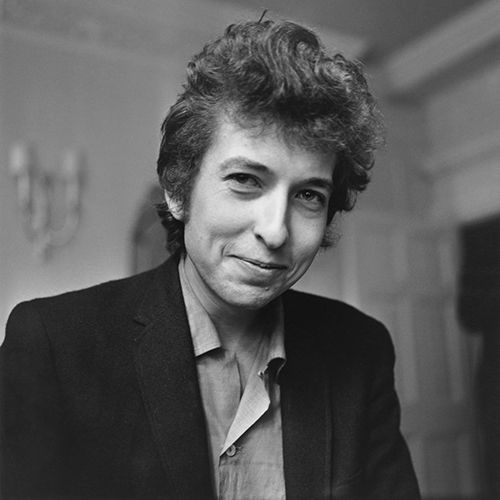Microsoft Publisher 2010 stands as a powerhouse for desktop publishing, offering a plethora of tools and features to create visually stunning publications. Among its many capabilities, working with text in Publisher 2010 holds significant importance. Whether you’re designing flyers, brochures, newsletters, or any other publication, mastering text manipulation is essential for conveying your message effectively. In this exhaustive guide, we’ll delve deep into the intricacies of working with text in Publisher 2010, covering everything from basic text insertion to advanced formatting techniques and typographic principles.
Introduction to Text Manipulation in Publisher 2010
Text manipulation forms the backbone of any publication, serving as a primary means of communication with the audience. Publisher 2010 offers a comprehensive set of tools to handle text with precision and finesse. From simple paragraphs to elaborate headlines, Publisher 2010 empowers users to customize text to their exact specifications, ensuring clarity, readability, and visual appeal.
Basic Text Insertion and Editing
Inserting Text Boxes
The fundamental unit of text manipulation in Publisher 2010 is the text box. To insert a text box, navigate to the “Insert” tab in the Ribbon, select “Text Box,” and click anywhere on the canvas to create a text box. Users can resize and move text boxes as needed to accommodate text content within the publication.
Typing and Editing Text
Once a text box is created, users can begin typing or pasting text into it. Publisher 2010 provides a familiar text editing environment, allowing users to perform basic operations such as selecting, copying, cutting, and pasting text. Additionally, users can use the formatting tools in the Ribbon to adjust font style, size, color, alignment, and other text attributes.
Advanced Text Formatting Techniques
Applying Text Effects
Publisher 2010 offers a variety of text effects to enhance the visual appeal of text content. Users can apply effects such as shadows, reflections, glows, and bevels to text to create eye-catching headlines and titles. Moreover, Publisher 2010 provides options to customize the appearance of text effects, including color, transparency, and intensity.
Utilizing WordArt
WordArt is a powerful feature in Publisher 2010 that allows users to create stylized text with decorative effects. Users can choose from a variety of preset WordArt styles or customize their own by adjusting parameters such as font, fill, outline, and effects. WordArt is particularly useful for creating attention-grabbing headlines and titles in publications.
Typographic Principles and Best Practices
Font Selection
Choosing the right font is crucial for ensuring readability and visual appeal in publications. Publisher 2010 offers a wide range of fonts to choose from, including serif, sans-serif, script, and decorative fonts. When selecting a font, consider factors such as legibility, appropriateness for the content, and consistency with the overall design aesthetic.
Typography Basics
Publisher 2010 provides tools and features to implement typographic best practices, such as adjusting spacing, kerning, and leading to improve readability and visual hierarchy. Users can fine-tune the spacing between characters and lines to optimize text layout and flow. Additionally, Publisher 2010 offers options for hyphenation, justification, and alignment to enhance the appearance of text content.
Tips for Efficient Text Manipulation
Use Paragraph Styles
Publisher 2010 allows users to define and apply paragraph styles to text content, ensuring consistency and efficiency in formatting. By creating and applying paragraph styles, users can quickly format text with predefined settings for font, size, spacing, and alignment, saving time and effort in the design process.
Utilize Text Wrap
Text wrap is a useful feature in Publisher 2010 that allows text to flow around objects, such as images or shapes, in the publication. By applying text wrap settings to objects, users can create visually appealing layouts with text seamlessly integrated with other design elements.
Conclusion
In conclusion, mastering text manipulation in Microsoft Publisher 2010 is essential for creating visually compelling and effectively communicated publications. By leveraging Publisher 2010’s extensive set of text manipulation tools and features, users can craft professional-grade publications with precision and finesse. Whether you’re designing flyers, brochures, newsletters, or any other type of publication, understanding the nuances of text manipulation is key to achieving desired results. With practice, experimentation, and attention to typographic principles, users can unlock the full potential of Publisher 2010 to create impactful and visually stunning publications that captivate and engage audiences.
The Enigmatic Legacy of Bob Dylan: A Deep Dive into the Life, Music, and Influence of a Musical Icon
Bob Dylan, born Robert Allen Zimmerman on May 24, 1941, in Duluth, Minnesota, stands as one of the most influential and enigmatic figures in the history of music. Throughout his illustrious career spanning over six decades, Dylan has defied categorization, reinventing himself time and again while leaving an indelible mark on the landscape of popular culture. From his groundbreaking folk anthems of the 1960s to his continued artistic evolution in subsequent decades, Dylan’s impact transcends generations, genres, and boundaries. In this extensive exploration, we delve deep into the life, music, and influence of the legendary troubadour, unraveling the mysteries behind the man and his music.
Early Years and Musical Evolution
Bob Dylan’s journey into the world of music began in his formative years in Hibbing, Minnesota, where he discovered a passion for folk and rock ‘n’ roll music. Inspired by the works of Woody Guthrie, Hank Williams, and other folk luminaries, Dylan honed his craft as a singer-songwriter and began performing in local clubs and coffeehouses. His move to New York City in the early 1960s marked a pivotal moment in his career, as he immersed himself in the burgeoning folk scene of Greenwich Village and quickly gained recognition for his poignant songwriting and distinctive vocal style.
The Voice of a Generation: Dylan’s Impact on the 1960s
It was during the tumultuous 1960s that Bob Dylan emerged as a leading voice of protest and social change. His early albums, including “The Freewheelin’ Bob Dylan” (1963) and “The Times They Are a-Changin'” (1964), captured the spirit of the civil rights and anti-war movements with anthems such as “Blowin’ in the Wind” and “A Hard Rain’s a-Gonna Fall.” Dylan’s lyrics resonated with a generation grappling with profound social and political upheaval, earning him the moniker of “the voice of a generation.”
The Electric Controversy: Dylan Goes Electric
In a bold departure from his folk roots, Bob Dylan shocked the music world in 1965 when he “went electric” at the Newport Folk Festival, performing with a full rock band to a mixed reception from the audience. The move marked a significant turning point in Dylan’s career, as he embraced rock ‘n’ roll and ventured into new sonic territory with albums such as “Bringing It All Back Home” (1965) and “Highway 61 Revisited” (1965), which featured the iconic single “Like a Rolling Stone.”
A Never-Ending Journey: Dylan’s Artistic Evolution
Throughout the ensuing decades, Bob Dylan continued to defy expectations and push the boundaries of his artistry. From his introspective folk-rock albums of the 1970s to his Christian gospel period in the late 1970s and early 1980s, Dylan’s career has been marked by constant reinvention and experimentation. His output has encompassed a diverse range of genres and styles, including blues, country, gospel, and even standards from the Great American Songbook.
The Nobel Laureate: Dylan’s Enduring Influence
Bob Dylan’s impact on music and popular culture cannot be overstated. His songs have served as anthems for social movements, his lyrics have been studied in classrooms, and his influence has been felt across generations of musicians and artists. In 2016, Dylan was awarded the Nobel Prize in Literature, making him the first songwriter to receive the prestigious honor. The award recognized Dylan’s profound impact on the literary and cultural landscape through his poetic and evocative lyrics.
The Legacy Continues: Dylan’s Enduring Relevance
As Bob Dylan approaches his eighth decade, his legacy remains as vibrant and relevant as ever. His music continues to inspire and resonate with audiences around the world, and his influence can be heard in the work of countless artists across genres. From his early folk ballads to his latest albums, Dylan’s body of work stands as a testament to the enduring power of music to challenge, provoke, and inspire.
Conclusion
In conclusion, Bob Dylan stands as a towering figure in the pantheon of musical legends, a troubadour whose songs have echoed through the halls of history and shaped the cultural landscape of the 20th and 21st centuries. From his humble beginnings in the coffeehouses of Greenwich Village to his status as a Nobel laureate, Dylan’s journey has been one of constant evolution, innovation, and artistic exploration. As we reflect on his life and legacy, we are reminded of the transformative power of music to transcend boundaries, unite communities, and illuminate the human experience. Bob Dylan may be a man of many mysteries, but his music speaks volumes, resonating with the hearts and minds of listeners across generations. As the times continue to change, one thing remains certain: the timeless brilliance of Bob Dylan will endure for generations to come.